
Version 0.8
Still to be added:
- Images, video, descriptions of my own AR experiments
- Brainstorming about potential classroom applications
- More links and resources
- Conclusions
The purpose of this article is to give classroom teachers a overview of the advancements in 3D Modelling and Augmented Reality programs. I am focusing on new, easy-to-use, low/no cost software which puts this technology within the reach of the classroom. I hope to provoke discussion of possible educational applications of this new media, and reach out to anyone who might be interested in developing those applications.
NOTE: Unless otherwise noted, all of the models, images, and software embedded or linked to this article are the exclusive property of the people who created them. In most cases they are licensed for non-commercial use. They are included, in any event, exclusively for the purpose of review and critisism.
NEW: Check out this article on AR textbooks from one of my favorite magazines/websites, Good.
Definition
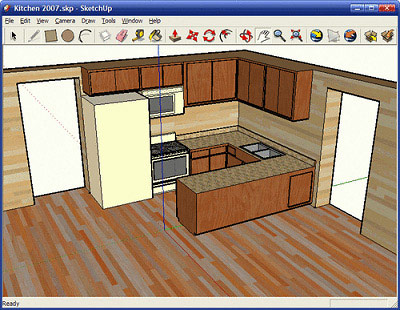
3D model of a Kitchen design, using Sketchup Pro.
3D modelling is the art of designing 3D objects, usually using some kind of desgin software. Augmented reality attempts to blend information, graphics and 3D objects into the "real" world. This is usually accomplished by superimposing those objects into video taken by a webcam, or by cameras found on smartphones.
Applications
More or less, this is a brand new area of media development, just barely making its way out of the computer science labs and into the "real world". It is being adopted slowly in areas of advertising and marketing, and in fields such as medicine, engineering and architecture, where manipulating models in 3D can be very informative.

Architects at University College London use AR to inspect a design.
Check out this article about AR integrating INTO a building in Japan. Pretty wild stuff!
Classroom Applications
Although the educational potential is obvious (to me, at least), anything I have seen so far moving towards bringing this into a regular school classroom is experimental at best. Researchers at New Zealand's Human Interface Technology Lab have been working on a "Magic Book" project, creating tools to allow this technology to be embedded into books. While integrating rich and immersive media into traditional texts may be coming down the pipeline, I believe there are opportunities, even with existing technology, to enrich the classroom and provide opportunities for student exploration.
Some thoughts ...
- Creating rich, interactive, flash cards and simple review games.

Inside of Sketchup, and/or an AR application, students can interact
with these models, looking at them from all different perspectives.
- Exploiting existing 3D models of historical buildings and other places. Google has a collection of one hundred buildings from the National Register of Historic Places, for example.
- For older students, how about allowing them to try some urban planning of their own? Check out this idea!
- Illustrating all kinds of 3D Geometry concepts. Here is a sample! Here is another page with a great collection of Sketchup Geometry ideas.
- Using only simple shapes, students are capable of modelling atoms and molecules and interacting with them in 3D. Click here for a student sample, or here for a collection of models of chemical structures that could be immediately put to use in the high school science classroom.
- Teaching the basics of the design process, technical drawing, and Computer Assisted Design.
Click here to see Google's collection of Sketchup for Education case studies and K-12 student work.
Software - Augmented Reality Authoring Programs
The software I am describing here is free for noncommercial purposes and/or are designed to be used by nonprofessionals. Clearly this is key for teachers just looking to experiment with classroom applications. Obviously`more expensive, professional-grade software exists (with a price-tag to match).

The BuildAR user interface.
Many AR authoring applications today are based on a collection of open-source tools, called the AR Toolkit. The HITLAB NZ is using this kit to develop an AR authoring program designed for non-programmers and other average users.
The current version is a little buggy, (with some crashing and difficulty loading saved files) but functional, and more than suitable for experimenting. and setting up simple programs in your classroom.
The Beta version of an improved commercial edition is expected within a month, but no real pricing or educational discount information have been released on that.
This team seems to be among the world leaders in researching these applications for educational settings, so I will be following HitLab-NZ very closely.

This free, beta software uses a ridiculously simple interface - basically six buttons. Provided with models, students could easily use this program to author their own AR. At the time of writing, I haven't really been able to get it to work, but it has enough potential to keep an eye on.

This program is an official Google Sketchup add-on, working within that program. In my experiments with the demo version, it seemed to work flawlessly and easily within Sketchup producing smoother animations than BuildAR (above). Inglobe Technologies also produces a publishing program that allows you to publish a standalone AR application (as opposed to needing to run the authoring program to see the results).
The only downside I see with this software is the cost: even the educational license will run you 99 Euros, and the publishing program is even more. For a teacher who wants to experiment, this is prohibitive. For someone who is ready to take their AR authoring seriously, perhaps even commercially, it is an option to consider.
Software - Creating, Editing, Working with 3D Objects

Sketchup isa pretty amazing free piece of software in its own right - a great tool to introduce 3D modelling to novices, teenagers and adults. From a teachers standpoint, the MASSIVE collection of pre-made 3D models is a great resource which allows us to get started using AR/3D in the classroom without having to be professional 3D designers. (See below)
NOTE: Basic version of Sketchup does NOT allow exporting of models in different file formats, which is necessary to use the Google Models in most AR programs. Educators qualify for a FREE license of the pro version, however. Follow the instructions Google provides, and check out some of the Sketch-Up for Education programs while you're there!
The Art of Illusion is a free, open-source 3D Modelling and Rendering studio, with features which are comparible with commercial packages. It outputs files which are compatible with BuildAR, and the HitLabNZ website has a nice little introductory tutorial, if you want to try out some basic modelling.
Sources of Free 3D Models:
Most teachers do not have the interest or ambition to be 3D designers. Therefore, if they are going to get serious about 3D modelling and AR technology in the classroom, they will need to tap into freely available resources.
Some of the sites listed below represent students or commercial 3D Designers who share their work for promotional or educational purposes. These "free" resources are typically licenced for noncommercial use only, so if you develop a resource with commercial potential, be sure to do your due diligence and respect the rights of the creators.
Also, you need to pay attention to file format, as not all formats are compatible with all applications.
There are a ton of models with educational potential in this collection, from ordinary households objects, to vehicles, to renderings of famous historical buildings. In order to use these with most AR software, you'll need Sketchup Pro to save them in a compatible file format.
This is a massive collection of free 3D model websites, including lots with educational applications (NASA, for example). I am going to check out and post more sites, but I'll have to do it at home, since our school filter blocks everything with the word "free" on it. (@#$%*&!!!!)
This should definitely get you started.
Fun With AR
Not surprisingly, the most impressive uses of AR is taking place where there are tangible commercial applications, such as advertising and marketing.

Comments (1)
Claudia M. Estrada said
at 6:56 pm on Feb 3, 2010
Interesting! I see you have done a lot of research in this topic. I think definitively that advanced teachers will see potential uses of this technology in their classrooms. Although, I think we have to begin with Sketchup first.
For sure, some of our students will get excited to play with this! Do you think we can combine robotics and this technology?
You don't have permission to comment on this page.